Survey-Software
Top 10 Features
-
Web-Based Software
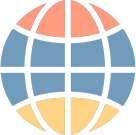
Web-Based Software
The survey tool requires no installation! Administration is via a user-friendly web-based interface that is very intuitive
-
Easy Question Creation

Easy Question Creation
Choose the right question from over 35 question types
-
Dynamic Features

Dynamic Features
With dynamic elements such as filters, lists, loops and triggers, questionnaire content and follow up actions to the input provided by the subject group can be fine-tuned
-
DIY Design

DIY Design
In EFS Survey you have complete control over questionnaire design
-
Respondent Management

Respondent Management
Comprehensive respondent management simplifies fieldwork in terms of recruiting participants and managing them during the field phase
-
Data Security
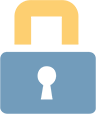
Data Security
The QuestBack server park, located in Bremen, is well protected from external attack within a BSI-certified data center
-
Quality Assurance and Monitoring
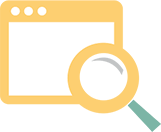
Quality Assurance and Monitoring
Comprehensive plausibility checks and automated testing tools guarantee high value qualitative data (to a scientific standard!)
-
Multilingual

Multilingual
Through the multilingual module, projects can be run in any language (incl. Chinese, Arabic and Russian, among others).
-
Mobile
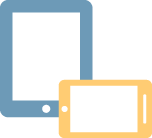
Mobile
EFS enables your mobile questionnaire to be displayed optimally on mobile devices.
-
Evaluation

Evaluation
With EFS Survey’s multi-faceted statistical and reporting functionalities, you can evaluate your questionnaire in many different ways
